eHallPass (SecurlyPass) Features: Enhancing School Security and Efficiency
Managing student movement during school hours can be a challenge, but e-hallpass (securlypass) with its amazing features offers a modern solution. This digital hall pass system ensures that students have permission to leave the classroom and move around the school. E-hallpass helps teachers monitor and manage student whereabouts with ease.

E-hallpass is very famous for its versatile features. It integrates seamlessly with existing school systems. It allows teachers to track when and where students are going. This reduces the chances of students wandering without permission.
Students and teachers find the platform easy to use. With just a few clicks, students can request a pass, and teachers can approve it instantly. This streamlines the process and minimizes classroom disruptions.
Features of eHallPass (SecurlyPass)
ehallpass (securlypass) has amazing following features.
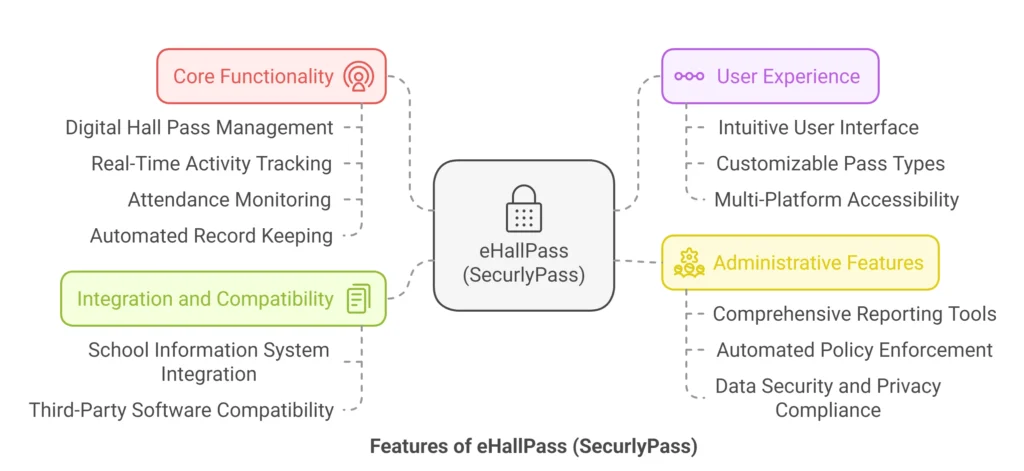
Core Functionality of eHallPass (SecurlyPass)
Ehallpass offers tools to streamline student monitoring during school hours. It features digital hall pass management, real-time activity tracking, and attendance monitoring.

Digital Hall Pass Management
Ehallpass replaces traditional hall passes with an online system. Teachers and students can create and manage passes using their devices. This reduces the chances of lost or forgotten paper passes.
The system allows for time-stamped entries, ensuring clear records of student movement. Teachers can easily approve or deny requests, improving control over student movement during class. The platform supports different pass types tailored to specific needs, such as bathroom or library visits.
Real-Time Activity Tracking
Real-time activity tracking helps staff maintain awareness of student whereabouts. Ehallpass provides an overview of active and expired passes. This feature allows quick identification of students currently out of the classroom.
The system uses a dashboard to display tracking information, helping staff respond to emergencies or issues promptly. With these tools, schools enhance student safety and accountability.
Attendance Monitoring
Attendance monitoring is streamlined with ehallpass. The system integrates with school records to automatically record attendance data. Teachers can mark students as present or absent directly through the platform.
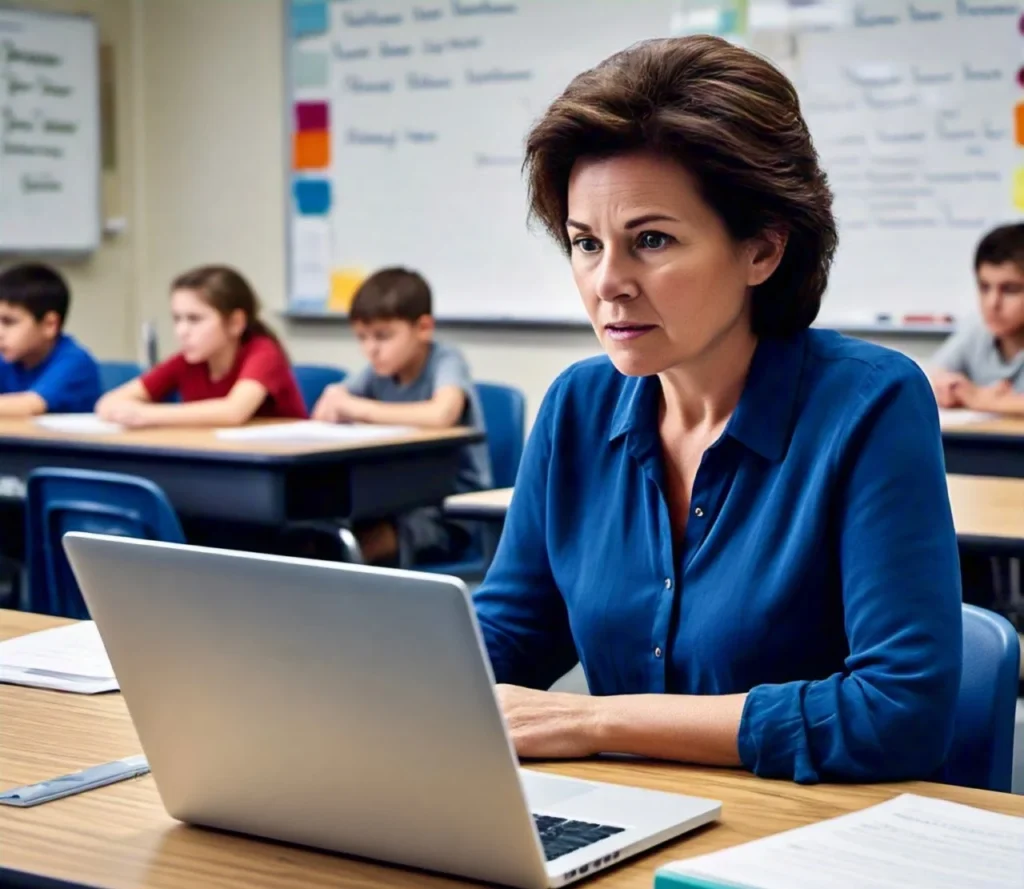
This feature supports accuracy and reduces manual errors associated with traditional roll calls. It also allows schools to gather detailed attendance reports easily. All data is stored securely, ensuring compliance with privacy standards.
Automated Record Keeping
Automated record keeping with eHallPass streamlines administrative tasks by maintaining detailed logs of all hall passes. Each record includes timestamps, destinations, and durations, providing a comprehensive history of student movements.

These records are stored securely online and can be accessed whenever needed. This simplifies reporting for school officials, making it easier to identify patterns or address any concerns regarding student behavior.
Additionally, the system supports data analytics, allowing administrators to generate reports on hall pass trends. This feature can be invaluable for improving school policies and understanding the effectiveness of current rules and procedures.
User Experience of eHallPass (SecurlyPass)

The user experience of eHallpass focuses on a smooth, easy-to-use design. With customizable pass types and availability on multiple platforms, it aims to provide convenience for students and teachers.
Intuitive User Interface
The eHallpass platform is designed with simplicity in mind. Its clean layout and straightforward navigation make it easy for users to operate. Students and teachers can find and use the features they need without unnecessary effort.
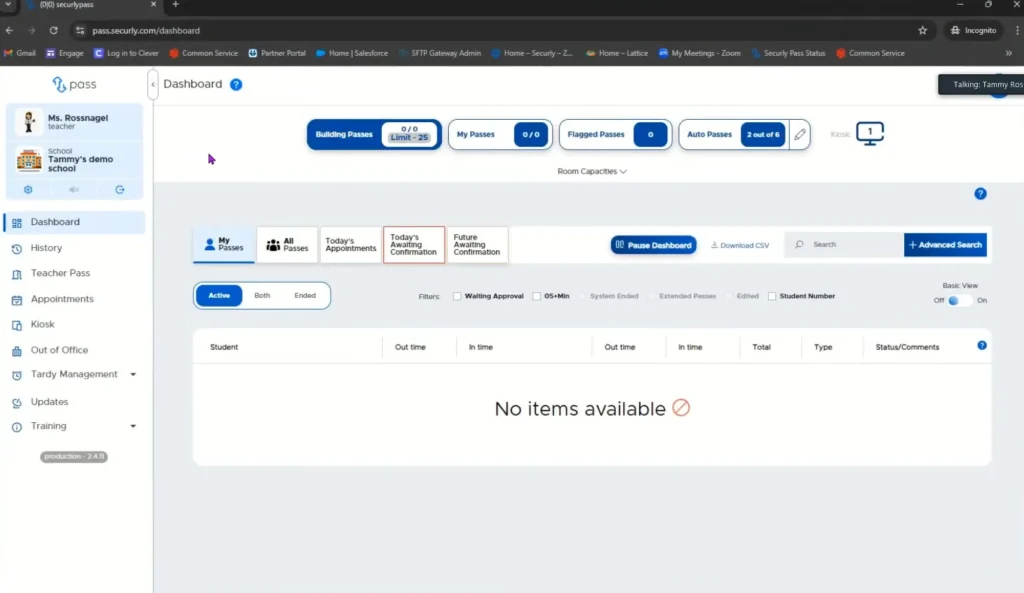
The interface uses clear icons and labels to guide users. Tasks like creating a hall pass or approving a request are just a click away. This ease of use ensures that users can focus on their tasks without getting bogged down in complicated processes.
Customizable Pass Types
Customization is a key feature of eHallpass. Users can create pass types that suit their needs, such as restroom passes, library visits, or nurse visits. This flexibility helps schools tailor the system to their specific requirements.
Each pass type can be set with specific rules, like time limits or usage restrictions. This ensures that each pass serves its intended purpose effectively. By allowing customization, eHallpass adapts to a variety of educational settings, enhancing its usability.
Multi-Platform Accessibility
eHallpass works across different devices, making it accessible for everyone. Students and teachers can use it on desktops, tablets, or smartphones. This flexibility is crucial in today’s diverse tech environment, where users may prefer different devices.
The platform syncs data across devices, ensuring that information is consistent and up-to-date. Whether in the classroom or on the go, users can access their eHallpass account without restriction. This seamless integration with various platforms supports the everyday needs of its users.
Administrative Features of eHallPass (SecurlyPass)
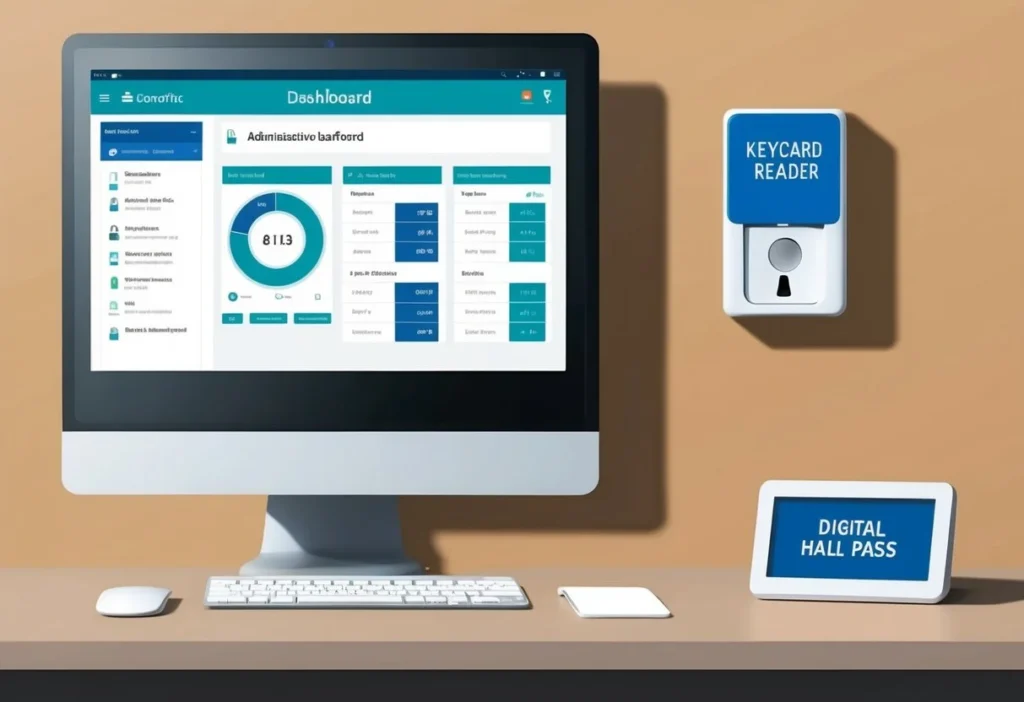
Administrative features in eHallPass offer schools a robust system to manage hall traffic efficiently. They include tools for tracking activities, enforcing school policies automatically, and ensuring data security and privacy.
Comprehensive Reporting Tools
eHallPass provides detailed reporting tools that track student movements throughout the school day. Administrators can view real-time data on pass usage, duration, and frequency. This information is presented in easy-to-read charts and tables.
Reports can be customized to focus on specific students, times, or locations. Trends and patterns are quickly recognizable, enabling staff to identify any irregular behavior or congestion in certain areas. Administrators can use these insights to improve school operations and address potential issues proactively.
Automated Policy Enforcement
Automated policy enforcement in eHallPass streamlines school policy applications. Specific rules, such as limiting the number of passes per student, can be set up in the system. When students request a pass, the platform checks against these rules automatically.
If a request violates any policies, it is denied on the spot. This ensures consistent policy application without manual intervention. Such automation lightens the staff’s workload and helps maintain fairness and order. By enforcing rules automatically, compliance increases, and potential disruptions are minimized.
Data Security and Privacy Compliance
eHallPass ensures data security and privacy compliance by using encryption and secure servers. Sensitive student information is protected from unauthorized access. Schools can trust that the system complies with relevant laws and standards.
User access is strictly controlled through role-based permissions, ensuring that only authorized personnel can view or manage data. Regular audits and updates maintain system integrity, keeping it resilient to new security threats. This commitment to security helps schools safeguard their digital assets and maintain trust with students and parents.
Integration and Compatibility
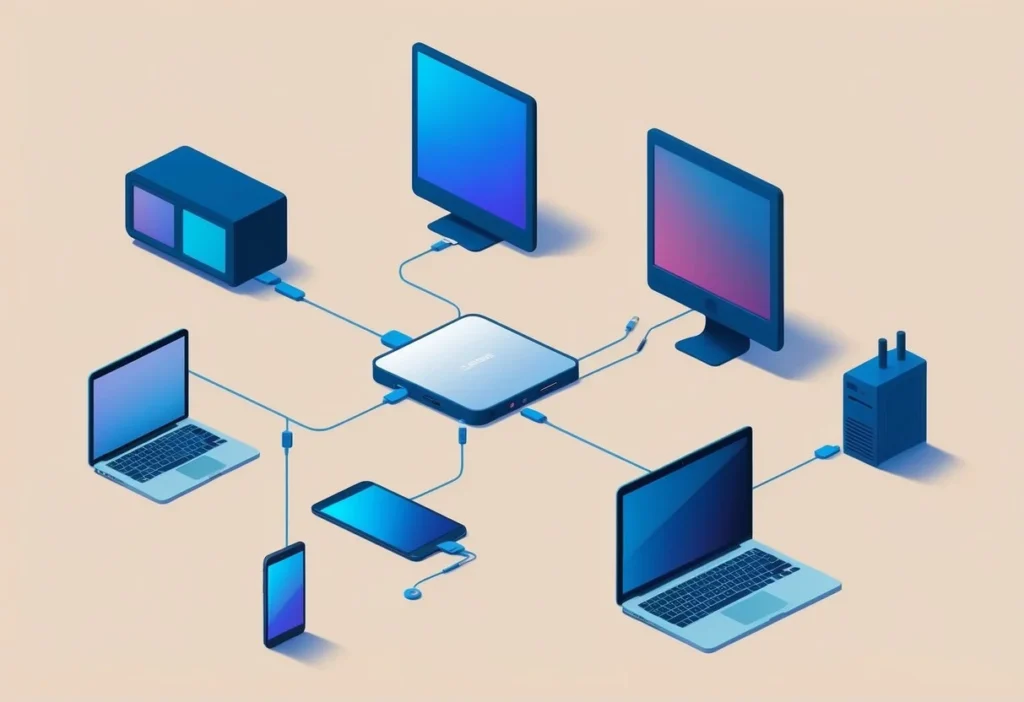
eHallpass seamlessly connects with school systems and various software. It ensures smooth operations by integrating directly with existing tools and platforms.
School Information System Integration
eHallpass integrates with School Information Systems (SIS) to ensure data consistency and improve efficiency. This connection allows automatic updates of student and staff data, reducing manual data entry.
Integration with SIS also enhances security. Each student’s data is managed safely and confidentially. Schools can tailor how much information is shared, keeping control over sensitive details.
Key Benefits:
- Automation: Reduces manual data handling.
- Security: Ensures confidentiality and data integrity.
- Customization: Schools decide which data to sync.
Supported Systems: Many popular SIS platforms are compatible, making adoption smooth and hassle-free.
Third-Party Software Compatibility
eHallpass works well with various third-party applications. It can connect with tools like calendars, communication apps, and more, offering flexibility.
This compatibility strengthens its functionality by allowing users to integrate existing workflow tools. Schools can combine features for streamlined communication and scheduling across platforms.
Advantages:
- Flexibility: Compatible with many third-party solutions.
- Enhanced Functionality: Build custom workflows.
- Ease of Use: Simplifies operations by consolidating tools.
Common Integrations: Frequent connections include systems like Google Workspace and various learning management systems (LMS). These integrations help enhance classroom and administrative operations significantly.
Frequently Asked Questions
SecurlyPass is a comprehensive tool for managing digital hall passes, streamlining the process for both students and staff. It offers security features and a color-coded system to improve efficiency and safety in schools.
Conclusion
Ehallpass or securlypass is a digital hall pass management system which enables admins and teachers to track the location and movement of students at any time. It has very intuitive user experience. eHallpass integrates with School Information System (SIS) that ensures data consistency and improve efficiency.



